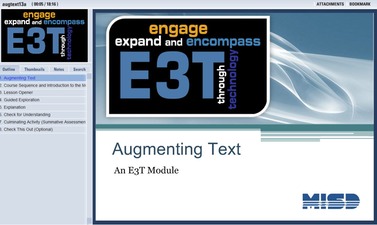Options for Supporting Text
Printed text is often the most significant barrier to success for students in the margins. Because printed text is fixed, it’s difficult to alter it or to add support features that make reading possible. When text is digital, students can enlarge the font size, look up unfamiliar words, use text to speech, change the color of the background, even change the vocabulary. Using digital text means students can have access to the supports they need whenever and wherever they are. Below are strategies and tools for optimizing student’s success with difficult text.
Providing Support BEFORE Reading
Activating Background Knowledge
Students learn more effectively when they already know something about a content area and when concepts in that area mean something to them. When teachers help students link new information to the their prior knowledge, they pique the student's interest and curiosity, and infuse instruction with a sense of purpose. Novice readers often need extra help learning how to activate their background knowledge. Some tools to help:
- Wordle: Create a word cloud of the text to bring out key words and main ideas. This strategy often helps students see the connections to the text through the cloud.
- PBS Learning Media This site offers videos, images, speeches, interactive explorations and great articles on all kinds of education topics. It's easy to search and all of the resources are high quality.
- Blendspace: Create spaces that host multiple types of
Creating Supported Text
Adding supports to digital text such as guiding questions, thinking prompts, opportunities to comment and discuss text and text to speech is an easy way to help support struggling readers. Here are some tools to explore:
- Actively Learn -Embed notes, questions and videos into reading, students think, write and collaborate. Awesome tool! Discover what other teachers have created or create your own. Explore the Catalog here by category and filter.
- CK12 - An integrated set of tools for creating digital textbooks and interactive curriculum. Text can be customized to match the needs of the student, educator, or school. Their FlexBook System is an online platform for assembling, authoring, and distributing interactive, multi-modal content.
Social Studies Digital Text
Choosing Leveled Text
Newsela: Newsela is an online subscription site with current new articles available at a variety of reading levels. Newsela has built in comprehension supports such as highlighting and formative assessments.
Tween Tribune: Tween Tribune is an online subscription site with current new articles available at a variety of reading levels. Tween Tribune has built in comprehension supports such as highlighting and formative assessments.
Providing Support DURING Reading
Providing Support: Text to Speech
- Natural Reader: Free computer software that reads any text such as Microsoft Word files, webpages, PDF files, and E-mails.
- Read and Write for Google: Free add on for Chromebooks. Text to speech that highlights words as it reads aloud.
- Speak Selection on iPad: Adjust accessibilities settings to enable text to speech on any text page including webpages, notes, email, text documents and ibooks. Go to Settings/General/Accessibility/Speak Selection On
- Lit2Go: A free online collection of stories and poems in Mp3 (audiobook) format. Each reading passage can also be downloaded as a PDF and printed for use as a read-along or as supplemental reading material for your classroom.
Identifying Text Structure Tools and Resources
Understand a text's structure helps readers comprehend expository text. The structure or organization of the text is the arrangement of ideas and the relationships among the ideas. Expository text structures include compare and contrast, sequence, problem/solution, description and cause and effect. When readers understand the structure of a text, they can anticipate how it will unfold and develop an effective plan for approaching the text. For more about text structure, check out the article “How to Teach Expository Text Structure to Facilitate Reading Comprehension."
- Graphic Organizer One-Page Handout and work mat
- Graphic Organizer Text Structure Charts and Frames Handout
- Free Webinar: Text Structure Module From Center on Instruction.
- Text Structure Card Game
Electronic Graphic Organizers
- Inspiration app
- Popplet online
- Idea Sketch app (on iPad/iPod Touch)
Disciplinary Literacy Resources
- Comparison between Disciplinary Literacy Strategies and Reading Strategies
- http://standards.dpi.wi.gov/files/cal/pdf/literacy-disciplines.pdf: Article Explaining the Concept of Disciplinary Literacy
- Teaching Disciplinary Literacy to Adolescents: Rethinking Content Area Literacy
- Math and Literacy
- Mathematical Literacy: Lesson ideas and video demonstrations on math and literacy.
- Mathematical Literacy: Lesson ideas and video demonstrations on math and literacy.
- Science Literacy
- Discourse and science
- Discourse and science
- Social Studies Literacy
- ProCon.org: This site offers the pros and cons of controversial issues. Their mission: promoting critical thinking, education, and informed citizenship by presenting controversial issues in a straightforward, nonpartisan, primarily pro-con format.
- DocsTeach: Is run by the National Archives, and is full of activities for educators. The documents are organized by different periods in American history. If you're teaching "Civil War and Reconstruction" or "Revolution and the New Nation," just click on the topic to find hundreds of primary source documents. DocsTeach provides audio, video, charts, graphs, maps and more.
- 6 Free Online Resources for Primary Source Documents: Edutopia article.