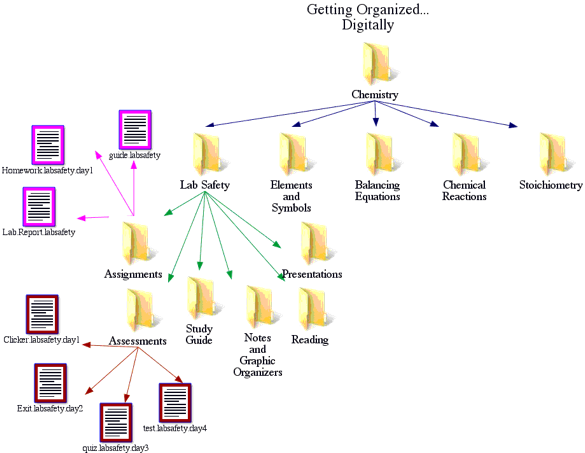Getting Organized...
Digitally
The skills you use to organize your paper files can be transferred to your digital files. In fact, if you think about your office filing cabinet as you begin to organize your virtual files, you'll be well on your way to understanding digital organization schemas.
Organization Tips:
1. Develop a hierarchical schema for your filing system - think of it as an inverted pyramid.
- Start with the broadest filing categories such as "periodic table lesson" or "atom unit" or "chemistry first hour"
- Divide each large category into smaller subcategories such as "text" or "homework assignments" or "day one"
2. Decide on a convention for labeling your folders.
- Labels need to make sense so no one has to guess what is stored where.
- Avoid using vague and nebulous categories like "miscellaneous" or "other"
- Start with a noun rather than an adjective. e.g.: not "day 2 homework" but "homework: day2"
- Moving from general ("homework") to specific ("day2") folders with the same prefix will be together alphabetically.
3. Be consistent.
- Consistent labels makes searching for and sharing documents easier.
- Use the same label structure on folders whenever possible. For example, each unit will probably contain a homework folder. Label them all the same way "homework.periodic.table", "homework.sig.figs"
- If you are team teaching, be sure to share your structure with your teaching partners so they can follow the conventions too.
- When naming your documents, be as specific as possible.
- Start with the major category,add the subcategory and then the specific descriptions that make this document unique
- For example, label the document "Periodictable.homework.day2"
Setting up your system:
- Create one folder for each major category. For help creating folders, click here.
- Label each folder with the category name
- Click on the major category to open it. Add subcategory folders and label.
- folders - click here to see how.
- Sort labeled files into your new system.